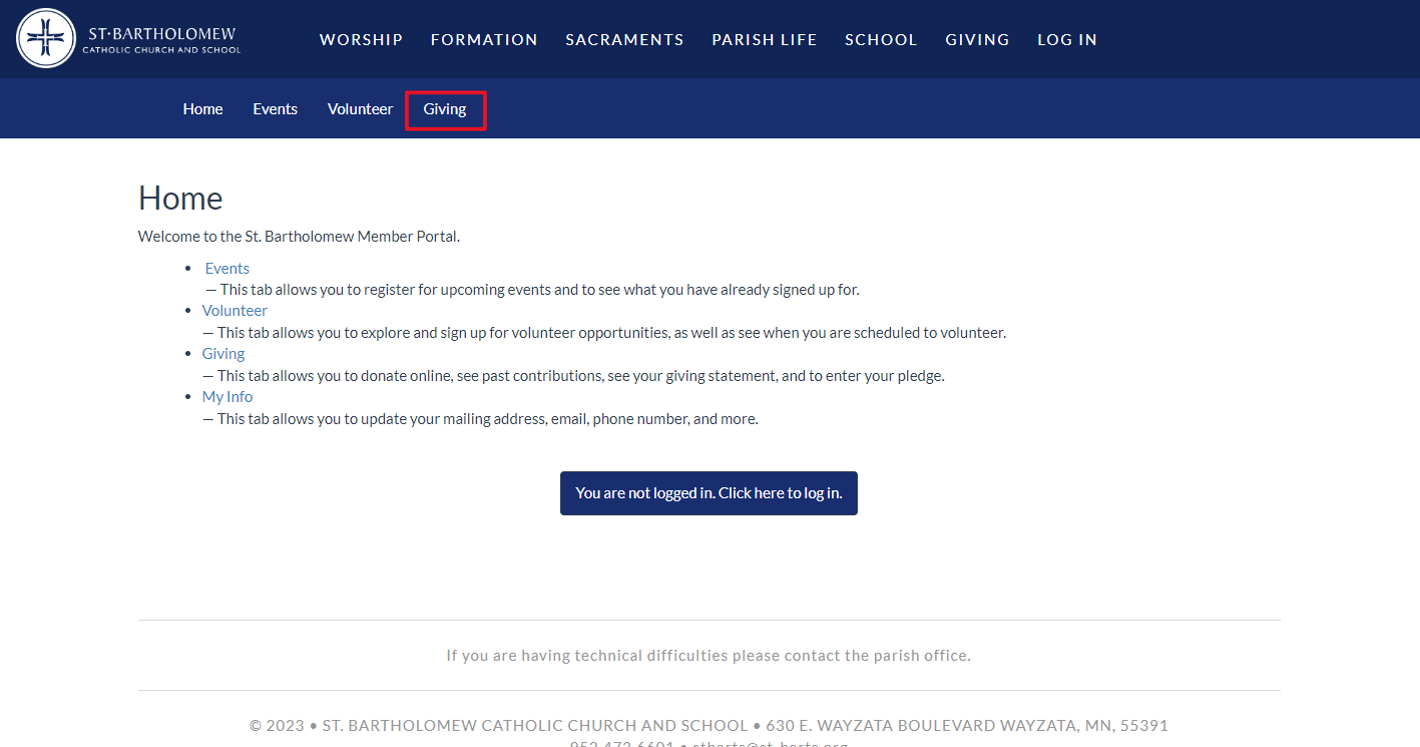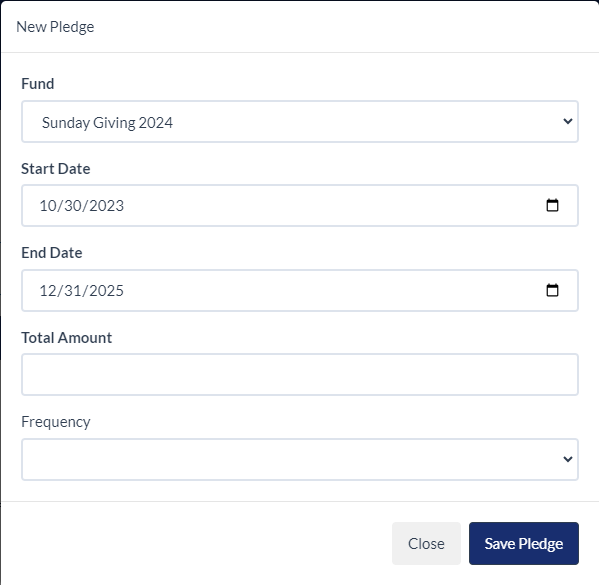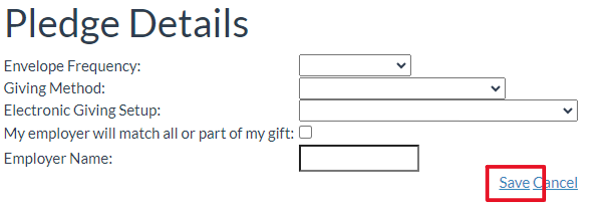Step 1
Go to the Member Portal and click on “Giving“
Step 2
Click on “You are not logged in. Click here to log in.” as you need to be signed in to pledge.
Click here for detailed instructions on how to log in. If you need assistance with your login information, please contact the parish office [952-473-6601 | stbarts@st-barts.org]
Step 3
After you are logged in, click on “My Pledges“.
Step 4
To enter your pledge click on “New Pledge“
On the new Pledge screen please enter the total amount you would like to give in the coming year. Then select how frequently you would like to give,frequency ranges from once a week to a one time gift.
When you are finished select “Save Pledge“
Step 5
Below the pledge button there more details to fill out. Select “Edit” to change the information.
After you complete the information click on “Save“
If you have any questions please contact Marilyn Nelson at 952-473-6601 ext. 222 or mnelson@st-barts.org.